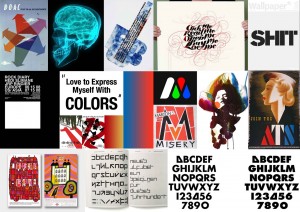Lecture: Design
This class we will have a graphic design overview lecture. This will cover form, color theory, typography, grid structures and logos. We will also do a Photoshop workshop to learn how it is best used when designing a website.
Lecture Video
Adobe XD Demo
In Class Assignment
Design a logo or logotype for your website using Adobe Illustrator. Look at your name or companies name in at least 5 different typefaces to start. Play around with different forms and shapes with the type as well. You can look at BrandNew, The Design Blog and Logo Design Love for inspiration. Once you have a logo or logotype for your website you may start working on your homework for this week.
Homework
Design 3 different versions of the homepage for your website using the 960 grid system. Looking at different color schemes, typefaces, hierarchy systems, grid systems, images, icons, etc. Once you have these 3 designs complete post JPEG images of them to your blog with a brief explanation for each describing the concept and inspiration.
Place It Website
Photoshop Example
Lecture Slides PDF
Other Applications to Check Out:
Adobe XD (Suggested)
Figma (Suggested)
Sketch
Invision